User Dashboard

Once you select "BP User Info" in the dropdown under "Select Dashboard", there are three tabs that will populate. These three tabs are:
- Details
- User Activity
- Feedback
Details Tab
Under the Details tab, you will find a chart of categories consisting of First Name, Last Name, User ID, Email, Title, Customer Group, Account Status, Division, Phone, Shipping Street, Shipping City, Shipping State, Shipping Zip, Cost Center, Bill to Recip, Store Credit, Last Login, Last Order, Last Download, Created Date, and Modified Date.
Using the information on the left column, you are able to specify under "Customer Group" or "Status" if you'd like to search for a specific line item or type something in the blank. The screenshot below shows these windows:

User Activity Tab
Under the User Activity Tab, there will be 2 graphs that populate - one for "Active Users by Order Count" and one for "Total Spent By User":
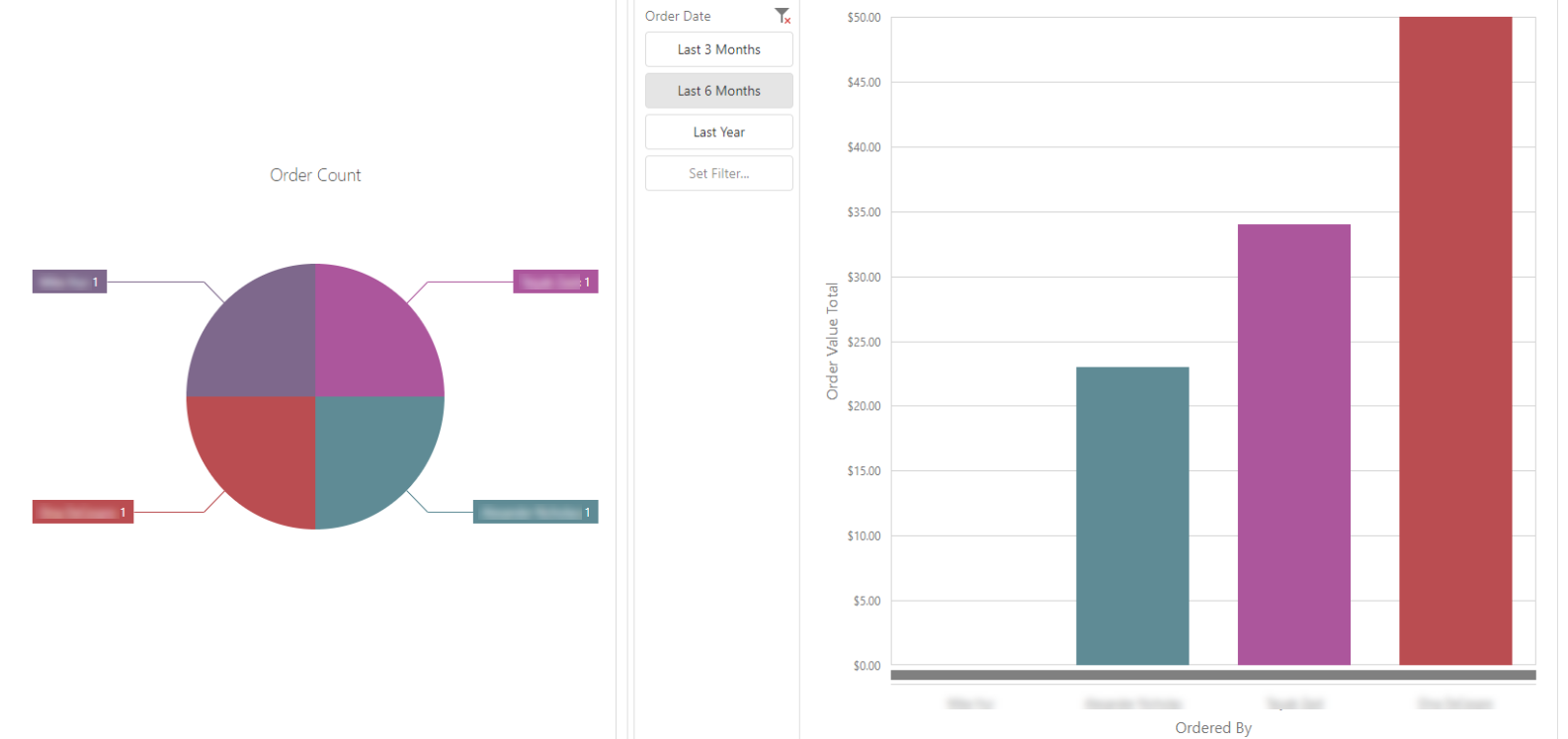
Using both charts, you are able to access the product usage information necessary. Keep in mind that you're able to still narrow down the options by the Past 3 or 6 months, the past year, or a custom amount of time depending on what information you need to pull.
To cancel any filters that you have applied, remember to click the filter button with the red X. Also, don't forget that you're also able to export any of this information into an Excel sheet, PDF or image. This is explained further in the Reporting Overview.
Feedback Tab
The feedback tab is specifically used for users to give their feedback pretaining to how the site worked for their usage. The chart pulls in the Order Date, Order ID/Number, Star Rating, Feedback Comments, Customer Email, and Customer Name. Just like in the previous tabs, you are able to search for results within the last month, 3 months, 6 months, or a custom amount of time. There is also a special dropdown where a specific customer can be searched for specifically by typing it in or scrolling to find the correct recipient. These fields look like the following screenshot:

