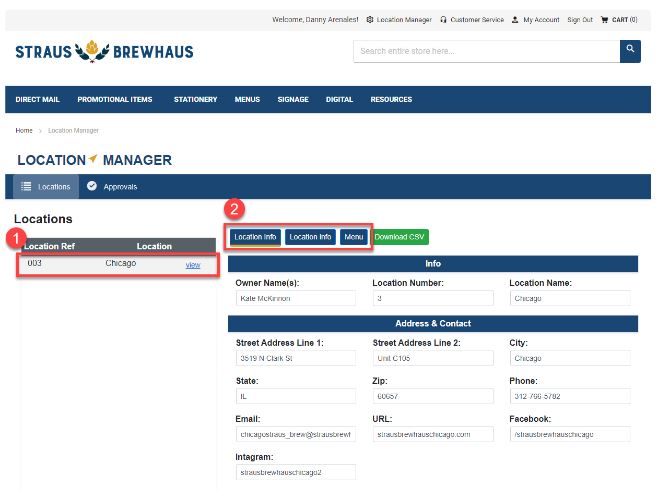Editing Field Values

Clicking the LOCATION MANAGER tab at the top of the site will open a new screen for Location Manager review and editing.
- On the left side of the window, you will see a list of all locations you are enabled to edit. To see the saved data for a location, click the VIEW button next to the location name. This will populate a window to the right that shows data for this location.
- Choose the location manager tab you want to edit, and then edit the fields as needed.
Scroll down to see additional datapoints on the right side window - sometimes, additional subcategories have been used to sort data visually. For more information on the data fields, see Field Value Types Explained.
Additional Informations Tabs
Not all data is shown on the main tab of Location Manager. Depending on your site's needs, additional tabs may be used. Look to the top of the right display window to find any additional tabs for more data. In the example below, additional tabs hold data on hours of operation, and a place for commonly used images such as street view of storefront or photos of management. Your site's tabs may vary.