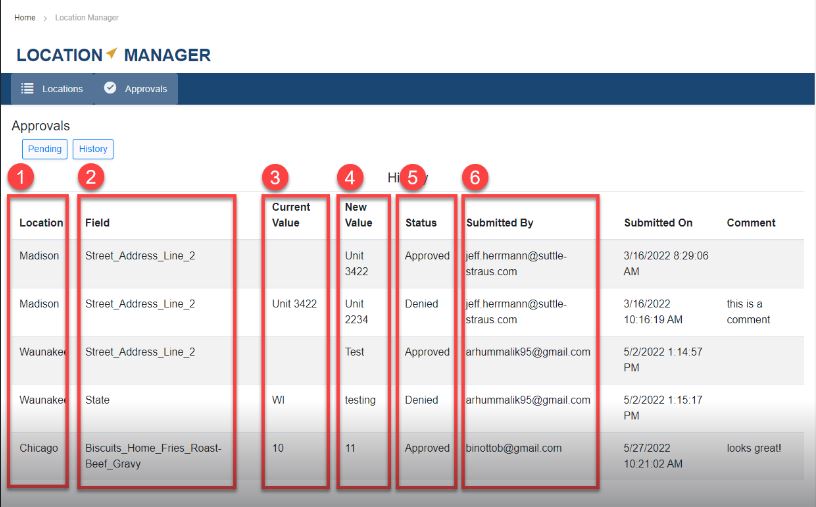Field Change Approvals

Within Location Manager, there is the capability to change data within fields for a location as often as needed or desired.
The Site or Company administrator has the ability to require that changes to certain fields within Location Manager be approved by a designated approver—usually any of the company or site administrators have approval power, but this is not always the case. If in doubt, reach out to customer support.
To access the approval section of Location Manager, start by clicking on the APPROVALS tab:

Once you are in the Approval window, there are two buttons to choose: PENDING and HISTORY.
Click PENDING to view all approvals currently awaiting review:

The HISTORY button takes you to a list of all previous changes made in Location Manager, including details such as old value, new value, status, person who made the request, and any comments noted by the reviewer. This way, if there are questions later, the previous information can be referenced.
Approvals status view
The approvals status view displays the following information:
- Location — shows the location that is affected by the requested changes
- Field — shows the name of the field that is affected by the requested changes
- Current Value — this shows the value of the specified field before the requested change is approved and applied
- New Value — shows the value of the specified field after the requested change is approved and applied
- Status — shows the current status of the approval, the options are Approved, Denied, and Pending.
- Submitted By — email address of the user who made the requested change